- A complete list of steps for connecting opencart to the marketplace
- Signature hash does not match how to fix?
- Marketplace opencart and localhost
Signature hash does not match error how to fix or how to connect opencart to marketplace?

Opencart, starting from version 3-4, provides the ability to directly connect to marketplace via admin panel. This feature greatly simplifies the installation of various modules, both free and paid, which allows you to install additional extensions for your store in one click.
The first attempt to connect my store on opencart to the marketplace ended with an error: Signature hash does not match. I had to search the internet to solve this issue, but the result was the same. Later, I found the solution myself, and it was very simple.
If you have already completed all the connection steps in the marketplace and you get an error: Signature hash does not match then go to section ( Signature hash does not match how to fix ? ).
A complete list of steps for connecting opencart to the marketplace
1 Go to the admin menu of the marketplace part:
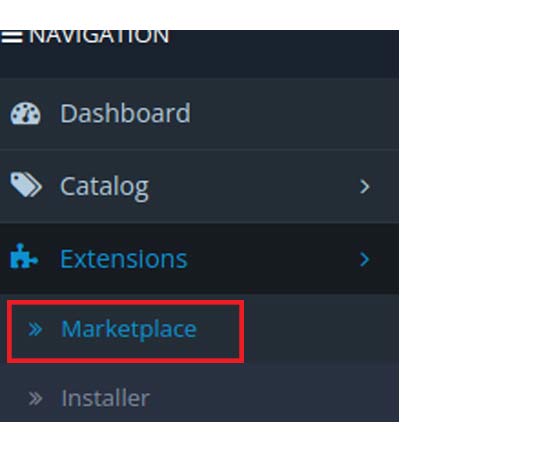
2 On the opened page, at the top left, click:

3 Go to element below

4 In your personal account, find the "your stores" section and go to it:

5 Add your store by clicking on this menu item:

6 In the field, enter the address of your store (only the address without https:// without www. As in the example in the picture):

7 This is the most important item in the page with username and API Secret, copy username, and be sure to copy the API Secret through the button:
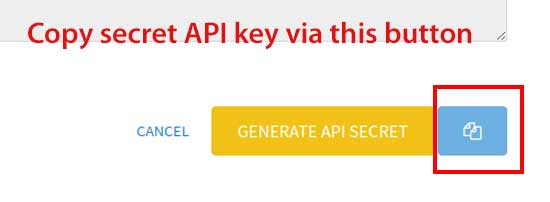
8 This information must be added to the admin panel in the marketplace section.
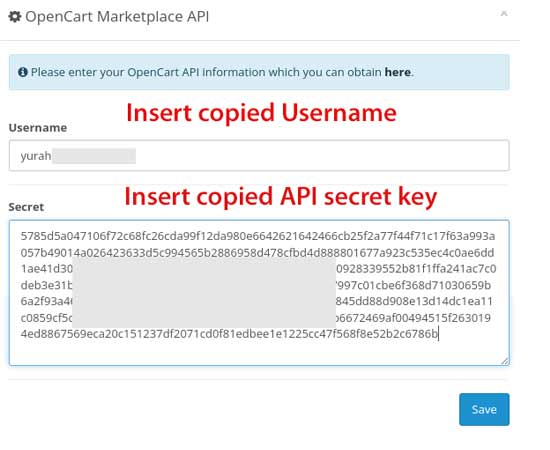
Signature hash does not match how to fix?

This error appears if there are extra characters in the store address field, only the address should be added: test.com (without http://https:www) this is an important point. It can also appear due to an incorrectly copied API Secret (Key), so it is recommended to copy using a special button:
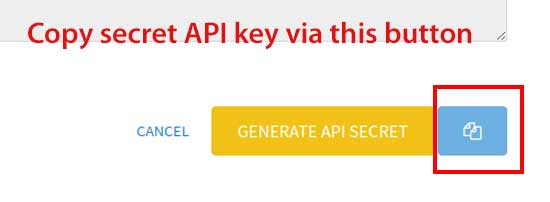
Marketplace opencart and localhost
So the answer to the question. Does opencart marketplace work on localhost for example store development? Yes.
You need to add the name of your localhost to get the key.
We recommend that you back up the store before installing extensions.
If you have any difficulties or questions, please contact us through the contact page, we'll be happy to help you.