SEO for Ecommerce

Technical SEO for a website is critical to improving your online store's rankings in search engines. Here are 10 technical SEO tips to help you increase your web traffic and increase your sales. E-commerce is one of the fastest growing sectors on the internet.
1 Site structure
Content should be easily accessible to visitors. Keep important pages no more than three clicks away from the main one. The ideal structure should look like this:
Home page> Categories> Subcategories> Products
Not necessary add subcategories if you have a small online store. Make sure each product belongs to only one category or subcategory.
Your URL structure should also be clear and consistent.
Example of a good URL:
www.example.com/brand-name/category/product-name
Use clear words in the URL for both users and search engines.
www.examle.com/brand-name/category/product-name
Bad URL example: www.example.com/brand-name/nsalkjdhsfha
2 Register your site in search engines
First needs to be done after creating and filling your online store is to add it to search console for Google, Yandex Webmaster for Yandex, webmaster tools for Bing, the rest is up to you.

This will help search engines find and index it faster, and give you a great and extensive tool for monitoring and detecting errors.
3 Sitemap
Be sure to create a complete "sitemap.xml" that will include all categories, subcategories, products and manufacturers.
With this, you will help search engines find and crawl your site pages much faster.

It's a good idea to separate everything so that you can use specific tools like Google Search Console to keep track of which sections have been crawled.
Example : index_sitemap.xml
Includes the following sections: category_sitemap.xml, products_sitemap.xml, infromation_sitemap.xml
4 Create a robots.txt file
The main task of this file is to close certain pages or groups of pages from being crawled by search engines, such as: sorting goods, filtering, users registration sections, that will also save the resource and time of search robots in favor of bypassing the necessary pages.

I would like to highlight a common mistake when using this file. You should not specify and close the path for the admin panel in robots.txt in order to prevent attackers from showing the location of your admin panel.
Closing the admin panel from crawling and indexing is carried out using special HTTP headers sent by the server.
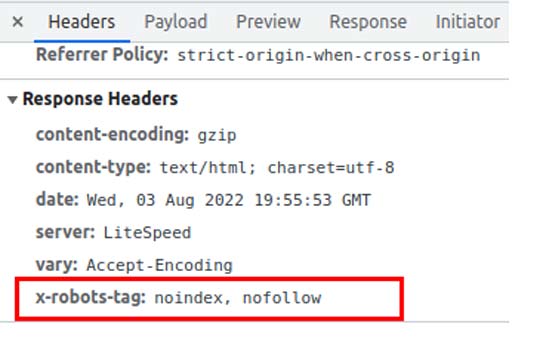
5 Image and download optimization
It is important to optimize your online store for the fastest possible loading on mobile devices, as a lot of users are still using a slow internet connection.
Optimize images for products, categories and manufacturers, these sections will be loaded most often. Find the best balance between quality and image size. There are many online image optimization tools, choose the best for you.

Use special tools to check errors and download speed. If you are familiar with the devtools of the Chrome browser then use lighthouse this tool will allow you to understand in detail what errors you need to fix. If your knowledge is still not enough, then the same tool from Google PageSpeed Insights will help you, only with more simplified information about the problems.
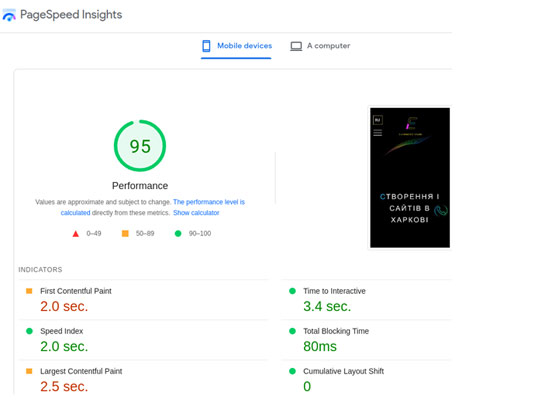
6 Work out the description of product and category cards
Describe the advantages and disadvantages of a particular product as clearly as possible for the user. Give the maximum answer in the description to the most important questions that arise before buying, as if you were buying the product yourself. If possible, add a video and a product reviews section.
7 The product name should be thoughtful and concise.
You should not give too long names that contain additional parameters, such as for example: a grinder with or without drills, there are special product options for this.
8 Optimize Title and Description meta tags
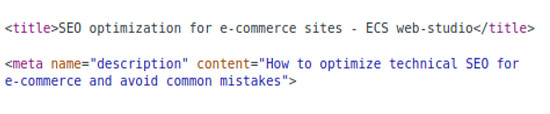
For online stores, the title meta tag is used as a call to action. The product name is preceded by such words as: buy, order, choose. You should not exceed 65 characters in the title meta tag if you want it to appear in search as you intended.
The description meta tag is a brief description of your product that will be displayed in the search as a snippet from the bottom, but the search engines can compose it at its own discretion. The recommended length is 120-158 characters.
9 Add microdata for the product card
Make your product attractive in search results with the help of special structured data markup. What will highlight your product with an additional photo, price, product availability and user ratings.
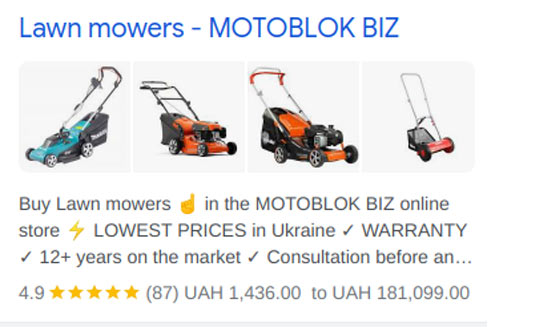
There are also many online tools that will help to implement this, but it is better to turn to professionals who will provide you with really high-quality microdata.
10 Make your brand recognizable
Register your brand in Google Business Profile, fill in the information about your company as accurately as possible. Add periodically new products, photos and promotions. Google Business Profile offers statistics in which you can also track how many more views have companies similar to yours.

Find quality directories where you can register your.
For my part, I recommend adding the company to the well-known 2GIS.
At the end
I can advise from my own experience. Do not delete many pages at once, the search is negative about this, distribute the deletion of pages by about 4 per week. In other cases, use the "Out of stock" option.
Use only your own product images although it is more difficult and takes more time, do less but better, uniqueness is encouraged by search engines .
Another important point was noticed if you make a new page and initially try hard on it, then it takes a much better position than if it were updated later to the same state.